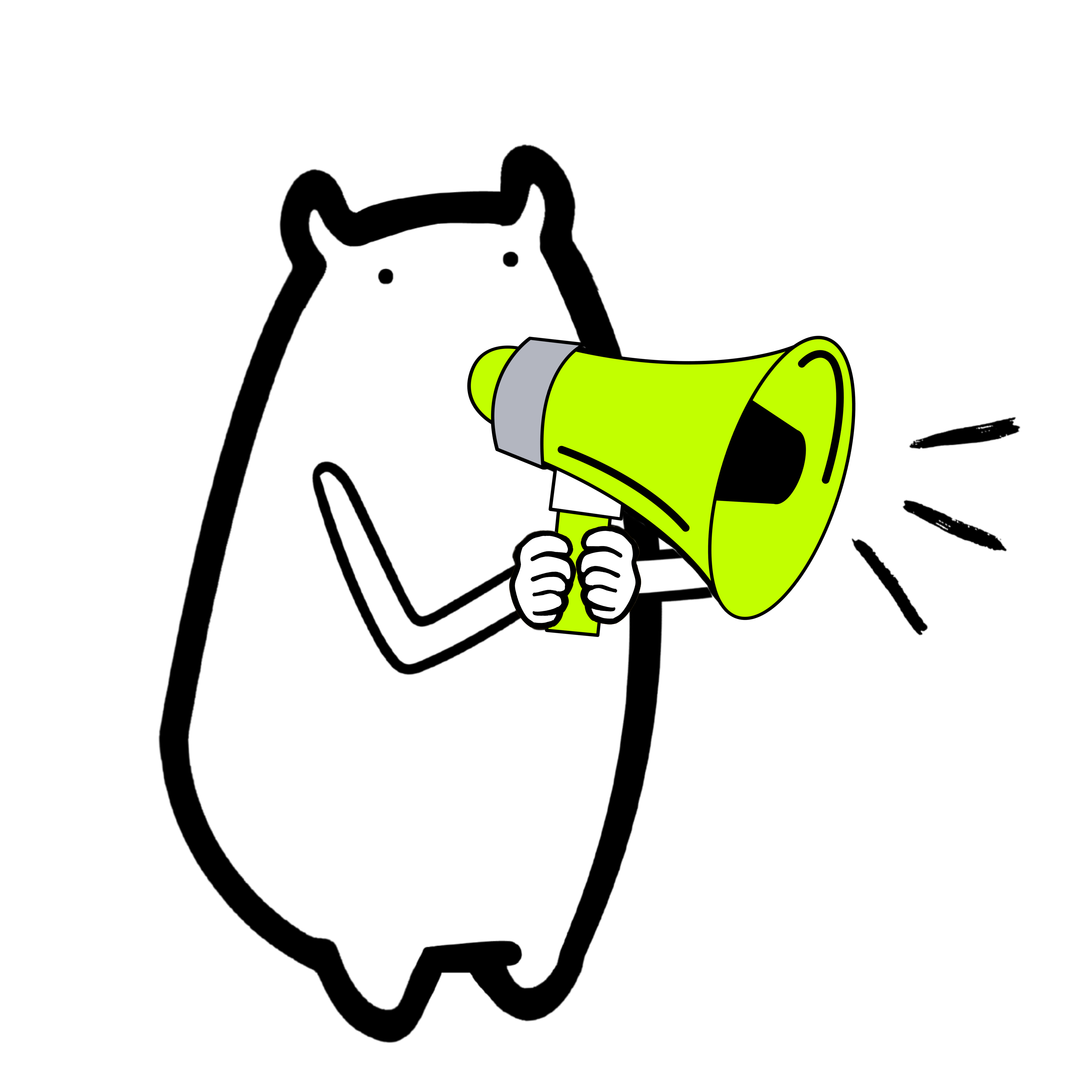How to Write a Video Script That Converts: Step-By-Step Guide

Nov 24, 2023
- Content Creation
- Daniel Trick

Making a video? You need a good script.
A script provides a framework for creating great video content. It streamlines the production process and helps you organize your ideas.
In this guide, we’ll cover everything you need to do to write a video script. You’ll learn the key elements and how to put everything together.
We’ll cover:
- Understanding your target audience
- Developing your key message
- How to write a video script
- What to include in your script
- How to structure your script
- Creating directional cues
Target Audience
Before writing a single word, you need to know who you want to reach with your video content.
Identifying Your Target Audience
When you know your target audience, you can make a great video script that speaks directly to them.
It makes the script-writing process much easier. And you get a better end product.
Struggling to write an engaging YouTube Script?
Here’s a quick hack:
Write how your target audience speaks.
Whatever you write, check:
-What words do they use?
-What tone do they speak in?
-What stories they relate to?And so on.
Simple, yet VERY powerful.
— Aryan Anurag | YouTube Growth Strategist (@aryanhainaa) May 23, 2023
Think about the demographics of the people that you want to reach.
Is there a specific age range you want to focus on?
Are you creating a video for a type of decision-maker at a company?
If you’re adding video content to your marketing strategy, you should already have a good idea of your target audience.
Once you have detailed information, make a ‘persona’ of your ideal viewer.
Understanding Your Target Audience’s Needs And Goals
The next step is to narrow in on your audience’s wants and needs. This will help you create a video that will be valuable and engaging.
What are the common challenges your audience faces?
What are the goals they want to achieve?
If you’re working with a client, ask if there are any common questions that customers ask. You can address these queries in your video content.
It’s also a good idea to see which topics or YouTube videos are popular in your niche. This can show what people are interested in.
Check out similar YouTube channels and competing businesses. What topics do they cover? Which of their videos get the most views or likes?
Keyword research tools can be helpful here. Type in a keyword that’s relevant to your product or service.

Pay close attention to the ‘Questions’ keyword ideas. These terms can be great informational topics to create a video on.
Need some help finding the right keywords? Check out our keyword research guide.
Developing the Key Message
What do you want to share with your audience?
This is the main point you want viewers to take away from your video.
Here’s how to develop your key message.
Crafting the Main Point of Your Video Script
Ask yourself, “Why am I making this video?”
For example, you might create a video introducing a new product. Or you could create how-to videos to show customers how to use your product.
Once you know your main point, write it down in one or two sentences. This will help you keep your video script focused and relevant.
Choosing Appropriate Visual Elements to Support the Key Message
Video is a visual medium.
Great dialogue and narration can add value to your script, but you want to communicate your key message visually.
Think about how you can use images and video clips to make your message easy to understand without audio – show, don’t tell.
Apple is great at this.
In their video introducing the MacBook Air 15”, Apple uses visual elements to highlight the product’s key features.
The video shows the laptop being slotted into a bookcase to showcase the thin design.
This visual representation communicates the laptop’s thinness. It draws a direct comparison with something familiar to viewers – a book on a shelf.
Writing the Video Script
Your script details what to say and what to show in your video. Here’s how to write a good script:
Researching Content for Your Script
To make a great video, you need great information.
Before writing your script, spend some time researching your topic.
If it’s a promotional video, make sure you know everything there is to know about the product or service. If it’s a how-to video, make sure you understand the process inside out before putting it on film.
One of the best ways to quickly scale up your video marketing is to repurpose your blog posts into video scripts.
When you write a well-researched blog post, you’re also setting the stage for:
-A YouTube Script
-A newsletter email
-A social media carousel
-An infographic
-A podcast topicThe power of repurposing is
UNREAL. 🚀#MarketingTwitter— Kushagra Oberoi (@copywithkush) March 22, 2022
You’ve already done the leg work researching the topic. Converting a blog post into a video is a great way to get more value out of your work.
Using a Video Script Template to Get Started
Writing a script from scratch can be a bit intimidating.
Video script templates can help you get started by showing you where to put different elements of your video.
There are a bunch of video script templates online for explainer videos, video ads, and more. Generally, video script formats are similar to the example below:

There are two main columns for visual and audio elements.
All you need to do is fill in the blanks with what you want to say and show in each part.
Making Sure You Include All Essential Elements in Your Script
There are a few key ingredients that every effective video script should have. These elements help you create engaging video content that serves its intended purpose.
Here’s what to include:
Title:
Define the focus of the video in a clickworthy title. This is key for YouTube SEO, so research the competition and look for opportunities that can help you stand out.
Opening Hook:
Begin with an engaging statement, question, or visual that immediately captures the audience’s attention.
Introduction:
Set the stage for what the viewer can expect. What will they get out of the video?
Main Content:
This is where you communicate your key message. For a how-to video, this will be the steps the viewer needs to take to achieve the desired outcome. For promotional or Facebook Ads videos, it could be product features or benefits.
Conclusion:
Sum up the main points or provide a memorable closing that leaves a lasting impression.
Call-to-Action (CTA):
Tell your audience what they should do next. It could be to visit a website, make a purchase, or any other desired action.
You can ask viewers to subscribe to your channel if it’s a YouTube video script.
Thinking of an Effective Structure for Your Script
A solid structure can keep your audience engaged throughout your video. It makes your key message easier to understand and helps with pacing so your audience stays invested.
Here’s how to build a good structure for your script:
Start Strong
You need to capture the viewer’s attention in the first few seconds.
Research from Facebook and Neilsen found that 47% of the value of a promotional video is attained in the first 3 seconds.
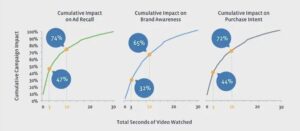
Try to inspire curiosity or address a pain point that will get your audience interested in what you have to say in the rest of the video.
Keep It Flowing
Each part should smoothly transition to the next.
Break down your video into smaller sections and make sure everything in the script is relevant to your main idea. Remove anything that doesn’t fit.
Keep It Short
Attention spans are short, and engagement rates drop quickly as the length of a video increases.
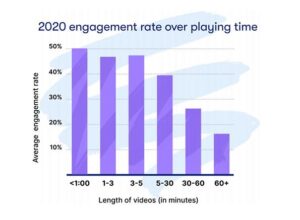
Once you’ve written a section of your script, see if you can remove anything without losing the main idea.
End
Briefly summarize your key message and end with a CTA. Your CTA should be the last thing viewers hear.
Editing and Revising Your Script Before Production Begins
First drafts are great for getting your ideas down, but they’re rarely polished enough for the final product.
Before you start recording your video, edit and revise your script.
Clarity is the key thing here.
Make sure each part of the script is clear and concise.
Good script writers focus on:
• Being clear and concise
• Analogies that simplify complex topics
• Personal stories that increase viewers emotional commitmentThey wrap all their data in a more entertaining, digestible package.
— Rob Hoffman (@Rob_Hoffman_) March 3, 2023
Try reading your script out loud. You can record yourself or get a colleague to read the script. Listen out for any parts that sound confusing or can be made simpler.
Creating Directional Cues for Voice Over, Actors, or Animators
Directional cues tell your production team what to do when making the video.
If you want something done a certain way, write it clearly in the script. For example, if you want the voice over to emphasize a point, add “Say this part loudly” or “Pause after this sentence.”
Are you going to do the voice over yourself? Make sure you check out our guide for some expert tips on how to prepare and record your voice over like a pro.
You can also use directional cues to describe what you want to see to animators or specific movements that actors should make.
Place directional cues in your script next to the part they refer to.

Before you start filming, review the directional cues with your team to make sure everyone is on the same page.
Outsource Video Script Writing and Production
Video production isn’t easy.
Writing a script requires a different skill set and approach to blog writing and other types of content creation.
You also need to manage the actual video creation.
Aside from the skills and experience needed, there’s a considerable time investment.
In a recent Wistia survey, time was ranked as the biggest barrier to creating video content:
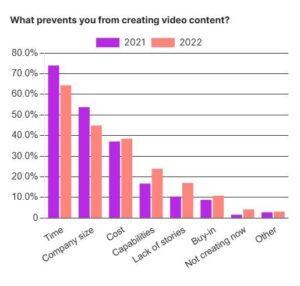
That’s why many companies and agencies choose to outsource video script writing and production.
You can get expert help from people who specialize in making marketing videos. It can save you time, and you’ll get a more polished end product.
Check out our guide on outsourcing video production to learn how to do it the right way.
End Credits: Preparing Your Script for Production
Making a good marketing video starts with writing a good script.
Your script guides the production team and helps you stay on track with your key message.
With a top-notch script, you can create a video that really clicks with viewers.
Become a Pro at SEO
Join 65,000 others and learn the secrets to SEO success with our weekly blog posts.